How To Launch A Memecoin on BNB Chain – Step-by-Step Guide
Memecoins have cemented their place as one of the most fascinating trends in the cryptocurrency world. They blend humor, pop culture, and community-driven engagement with blockchain technology, creating a unique niche. If you’ve ever dreamed of creating your own memecoin, you’re in the right place. In this guide, we’ll walk you through the actionable steps to successfully launch a memecoin on the BNB Chain, one of the most popular blockchain networks for such projects.
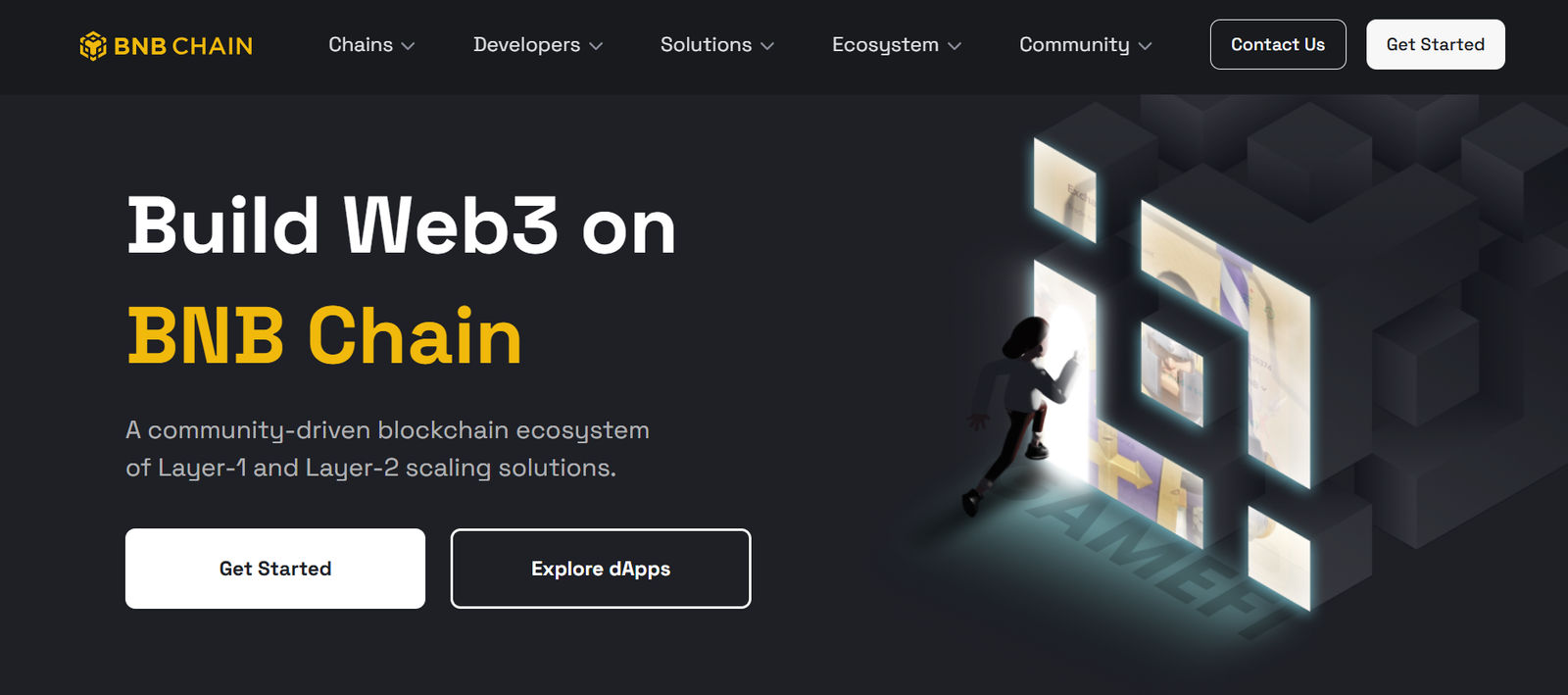
Understanding the Basics of Memecoin Creation on BNB Chain
Launching a memecoin requires a clear understanding of the different approaches available. Depending on your goals and resources, you can choose from the following methods:
- Bonding Curve Launch
- Prelaunch Strategy
- Liquidity Pool Setup
Each approach has its own advantages and challenges, which we’ll explore in detail below.
Approach 1: Launching with a Bonding Curve
A bonding curve launchpad is a decentralized mechanism where tokens are minted and sold based on a predefined price curve. This method ensures fair distribution and transparent price discovery. For this example, we’ll use the Four.Meme platform.
Step 1: Connect Your Wallet
Start by visiting the Four.Meme platform. Connect your wallet to begin the process. Compatible wallets include Binance Wallet, Trust Wallet, or any wallet that supports the BNB Chain. Ensure your wallet is funded with sufficient BNB to cover transaction fees.
Once connected, click on the Create Token button to proceed.
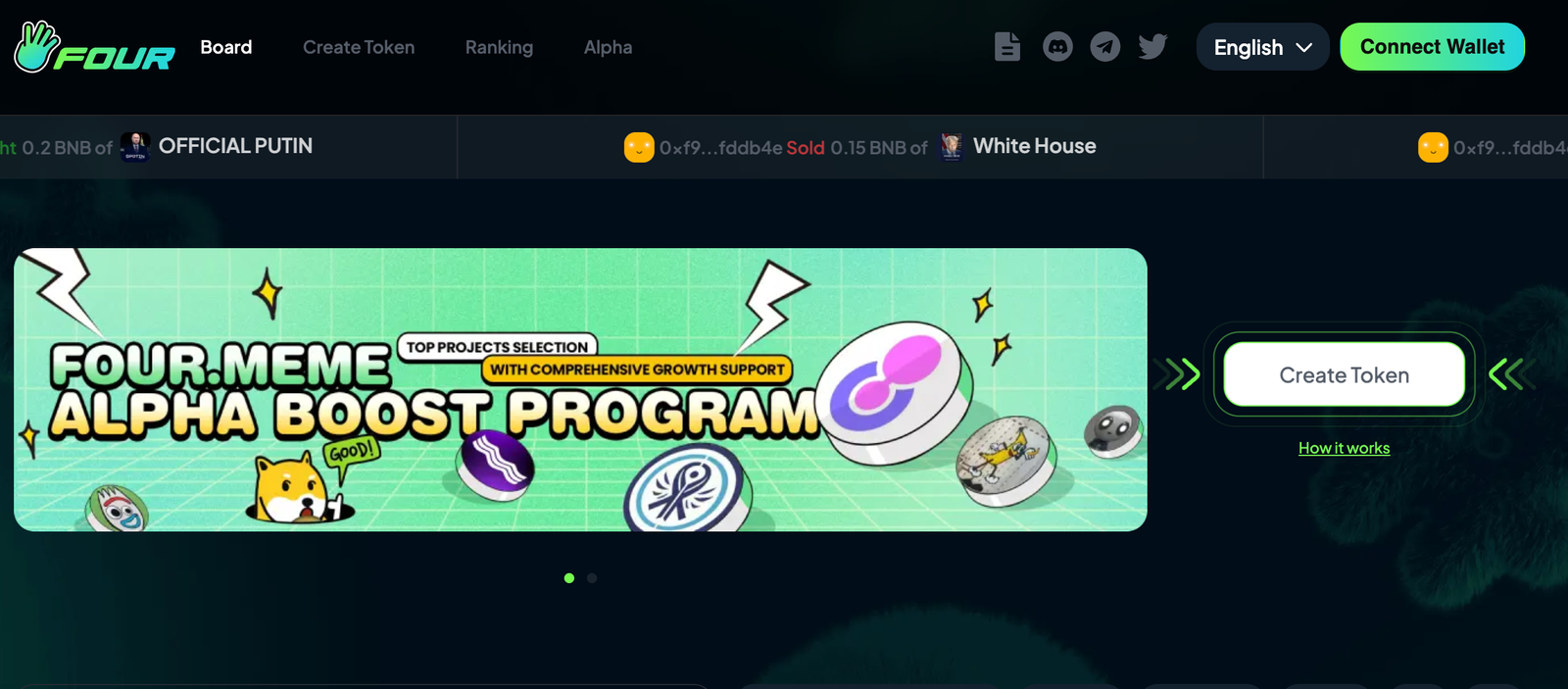
Step 2: Fill in Token Details
On the Create Token page, provide the following information:
- Token Name & Ticker Symbol: Choose a catchy name and symbol (e.g., DOGECOIN, SHIBA).
- Description: Write a short description highlighting your token’s theme or purpose.
- Logo: Upload a logo image (less than 5MB).
- Token Information:
- Select the token to pair with your memecoin (e.g., BNB).
- Optionally, include your website URL and social media links (e.g., Twitter, Telegram).
- Token Tag: Categorize your token by selecting MEME as the tag.
After filling in the details, click the Insufficient Assets button to proceed.
Step 3: Token Listing
Once your token is created, it will be listed on the platform. When the bonding curve reaches 100%, a liquidity pool will automatically be created on PancakeSwap, allowing users to buy and sell your memecoin.
Approach 2: Prelaunch Strategy
A prelaunch is an excellent way to build hype, raise funds, and establish a community before your token officially goes live. Platforms like Pinksale make this process straightforward.
Step 1: Verify Your Token
Visit the Pinksale platform and connect your wallet. If you already have a token, input its address to link it to the presale. If not, you can create a new token directly on the platform.
Choose the currency for fundraising (BNB is the default, but stablecoins are also an option). Decide whether to enable auto-listing (automatic liquidity addition after the presale) or manual listing (where you handle liquidity manually).
Step 2: Define Presale Parameters
Input the following details:
- Presale Rate: The number of tokens contributors receive per BNB.
- Whitelist Option: Enable this if you want to restrict participation to approved contributors.
- Soft Cap & Hard Cap: The minimum and maximum fundraising targets.
- Refund Type: Choose between refunding or burning unsold tokens if the soft cap isn’t met.
- Liquidity Allocation: Specify the percentage of funds to allocate to liquidity (minimum 51%).
- Listing Rate: Set the initial token price in the liquidity pool.
- Start & End Times: Define the presale duration.
- Liquidity Lockup Period: Indicate how long the liquidity pool will remain locked.
- Vesting Schedule: If applicable, set a vesting schedule for contributors.
Review the total tokens required for the presale and click Next to continue.
Approach 3: Setting Up a Liquidity Pool
For those who prefer a straightforward launch, setting up a liquidity pool is a great option. Here’s how to do it:
Step 1: Finalize Token Details
Before deploying your memecoin, finalize the following:
- Token Name & Logo: Choose a memorable name and upload a high-resolution logo.
- Description: Write a concise explanation of your token’s purpose and unique features.
- Token Supply: Decide the total number of tokens to mint.
- Allocation Plan: Define how tokens will be distributed (e.g., public sale, team reserves, incentives).
- Target Wallets: Set up specific wallet addresses for liquidity, token locking, and reserves.
Frequently Asked Questions (FAQ)
- 1. What is a memecoin?
- A memecoin is a cryptocurrency inspired by internet memes, humor, or pop culture. They often rely on community engagement and viral marketing for success.
- 2. Why choose the BNB Chain for launching a memecoin?
- The BNB Chain offers low transaction fees, high scalability, and a robust ecosystem, making it an ideal platform for launching memecoins.
- 3. How much does it cost to launch a memecoin?
- The cost varies depending on the approach you choose. Factors include token creation fees, liquidity pool setup, and marketing expenses.
- 4. What tools can I use for token locking?
- Tools like PinkLock and Team Finance are popular for locking tokens and ensuring long-term project stability.
- 5. How can I promote my memecoin?
- Leverage social media platforms, engage with crypto communities, and list your token on platforms like CoinMarketCap and NextMemeCoin to increase visibility.






Tối qua vào kèo chấp 2.25 xíu thôi mà giao diện đẹp dã man, nhìn mê luôn 😍 🤣